GBA full form is Game boy advance.It is hand held video game console which was manufactured by Nintendo.It was released in the year 2001.At that time there was a lot of craze to the this console.As the time passed nintendo company manufactured Nintendo DS, 3D ,3DS etc., which surpassed the GBA. But there are still few people who play game boy advance games like me.For them in this post i am gonna show you how to play gba games on pc.So lets see how to play.
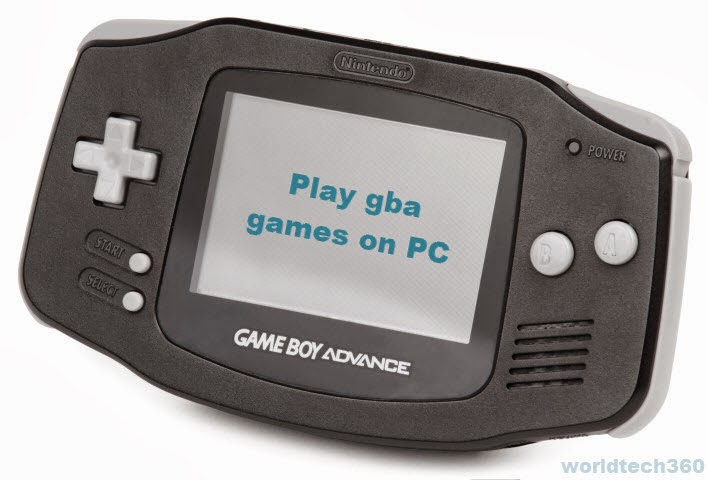
4.After downloading the visual boy advance unpack the RAR file,open the folder and you will find a file named visual boy advance.Open the emulator and you will see a screen like the below one.
5.Now we are going to configure the Joypad.In order to do it click on Options>Joy pad>configure>1.
6.After click on 1,a window named "Joypad configuration" will open up.Configure the joypad as shown in the screen shot and click ok.
7. Now we are going to download the GBA roms to play gba games in the above emulator.Go to coolroms and select game boy advance.Now you are going to see list of gba games.Select a game and download it.
8. In order to play the gba game which you have downloaded,go to VBA emulator and click on File>open and choose the game which you have downloaded and you are gonna see the game screen.
9.Finish.
That's it friends i hope you enjoyed the article and for tricks you can visit Techyknights.If you have any queries related to any topic feel free to ask through comments and have a nice day.
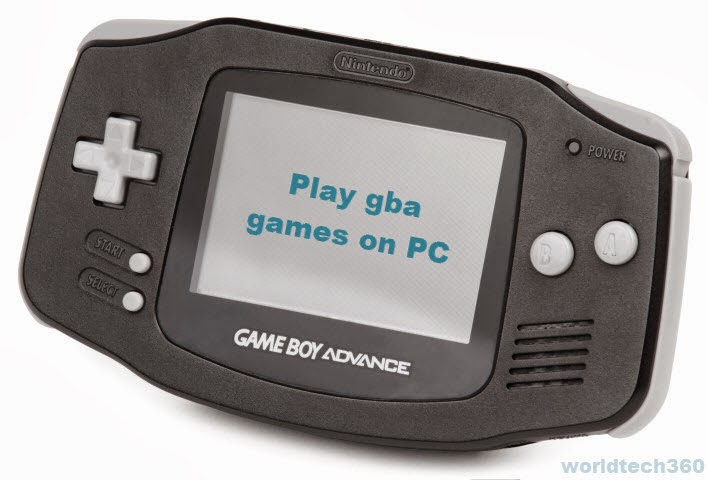
Steps to play GBA games on PC:
1.First of all in order to play gba games on pc we gonna need an emulator.The best and free emulator is visual boy advance.
2.Go to coolrom and search for visual boy advance(Click here to download visual boy advance).
3.After clicking on the above link a download page will appear.From that page click on alternative download.4.After downloading the visual boy advance unpack the RAR file,open the folder and you will find a file named visual boy advance.Open the emulator and you will see a screen like the below one.
5.Now we are going to configure the Joypad.In order to do it click on Options>Joy pad>configure>1.
6.After click on 1,a window named "Joypad configuration" will open up.Configure the joypad as shown in the screen shot and click ok.
7. Now we are going to download the GBA roms to play gba games in the above emulator.Go to coolroms and select game boy advance.Now you are going to see list of gba games.Select a game and download it.
8. In order to play the gba game which you have downloaded,go to VBA emulator and click on File>open and choose the game which you have downloaded and you are gonna see the game screen.
9.Finish.
Video tutorial:
That's it friends i hope you enjoyed the article and for tricks you can visit Techyknights.If you have any queries related to any topic feel free to ask through comments and have a nice day.




Comments
Post a Comment